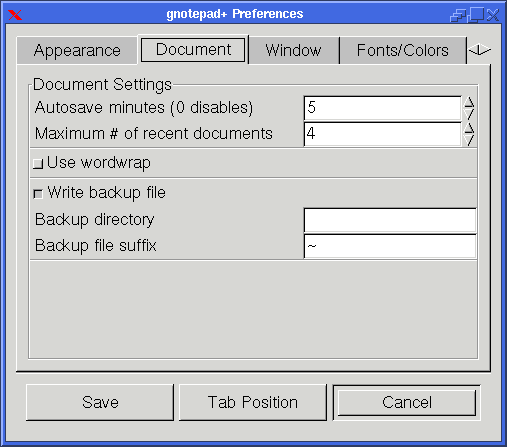gnotepad+ User's Manual
Andy Kahn, kahn@zk3.dec.com
21 July 1999
3. Configuration
Configuring gnotepad can be done entirely through the Preferences
Dialog. There should never be any reason to edit
any configuration files by hand, except in the most extreme circumstances.
3.1 Preferences Dialog
The Preferences Dialog is accessed through the Options
Menu, or the Prefrences button on the main
toolbar. The Preferences Dialog uses a notebook format, where
each page of the notebook represents configurable options related to a
certain aspect settings of gnotepad.
3.1.1 Appearance Settings
Appearance Settings affect mostly appearance related options,
and not functionality.

Note that the current settings will always be the one that
is selected by default on any page of the Preferences Dialog.
3.1.1.1 Toolbar Settings
The "Raised Buttons" option is only available if you are using
GNOME,
or if you are using GTK+ versions 1.1 and up.
3.1.1.2 Document Tabs
The Document Tabs can be positioned differently: Top, Bottom,
Left, or Right. There is no difference in usage in any of the positions;
this is purely an aesthetic setting.
3.1.1.3 Message/Status Bar
One can elect to show or hide the message bar. However,
it is not recommended since the message bar is used to show information
status messages to you while gnotepad is running.
3.1.2 Document Settings
Document Settings represent options which directly affect documents
opened in gnotepad.
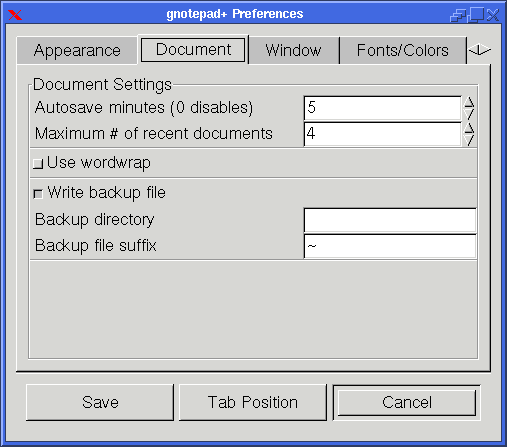
3.1.2.1 Autosave
If autosave is enabled, gnotepad will automatically and periodically
save any opened files that have been modified. The interval of time
is specified in the "Autosave Minutes" entry. A value of zero disables
this option.
3.1.2.2 Recent Document List
gnotepad maintains a list of most recently opened documents
and can be accessed through the File
Menu. The maximum number of documents in this list can be specified
here. A value of zero disables this option.
3.1.2.3 Wordwrap
When a line of text exceeds the width of the gnotepad window,
gnotepad can visually wrap lines on a word boundary so that words will
not appear to be truncated, and then continued on the next line.
Note that gnotepad does not insert a line break.
3.1.2.4 File Backup
When saving a file, gnotepad can make a backup