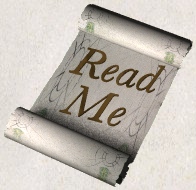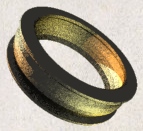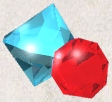7. Objects
 hen you find something in the dungeon, it is common to want
to pick it up. In NetHack, this is happens automatically when you
walk over the object (unless you turn off the autopickup
option, or move with the `m' prefix (see commands)).
If you want to pick up an object beneath you,
right-click on yourself and choose "pick up" from
the shortcut menu.
hen you find something in the dungeon, it is common to want
to pick it up. In NetHack, this is happens automatically when you
walk over the object (unless you turn off the autopickup
option, or move with the `m' prefix (see commands)).
If you want to pick up an object beneath you,
right-click on yourself and choose "pick up" from
the shortcut menu.
If you're carrying too many items, NetHack will tell you so
and you won't be able to pick up anything more. Otherwise, it
will add the object(s) to your pack and tell you what you just
picked up.
As you add items to your inventory, you also add the weight
of that object to your load. The amount you can carry
depends on your strength and constitution. The stronger you
are, the less the additional load will affect you. There comes a
point, though, when the weight of all that stuff you are
carrying around will encumber you.
Your reactions will get slower and you'll burn calories faster,
requiring food more frequently to cope. Eventually,
you'll be so overloaded that you'll either have to discard
something or collapse under its weight.
NetHack will tell you how badly you have loaded yourself.
The symbols `Burdened', `Stressed', `Strained', `Overtaxed' and
`Overloaded' are displayed on the bottom line display to indicate
your condition.
When you pick up an object, it is assigned an inventory
letter. Many commands that operate on objects ask you
which object you want to use. When NetHack asks you to
choose a particular object you are carrying, you are usually
shown a list of inventory letters to choose from (see
Commands).
Some objects, such as weapons, are easily differentiated.
Others, like scrolls and potions, are given descriptions which
vary according to type. During a game, any two objects with the
same description are the same type. However, the descriptions
will vary from game to game.
When you use one of these objects, if its effect is obvious,
NetHack will remember what it is for you. If its effect isn't
extremely obvious, you will be asked what you want to call this
type of object so you will recognize it later. You can also use
the ``#name'' command for the same purpose at any time, to name
all objects of a particular type or just an individual object.
When you use ``#name'' on an object which has already been named,
specifying a space as the value will remove the prior name
instead of assigning a new one.
7.1. Curses and Blessings
Any object that you find may be cursed, even if the object
is otherwise helpful. The most common effect of a curse is being
stuck with (and to) the item. Cursed weapons weld themselves to
your hand when wielded, so you cannot unwield them. Any cursed
item you wear is not removable by ordinary means. In addition,
cursed arms and armor usually, but not always, bear negative
enchantments that make them less effective in combat. Other cursed
objects may act poorly or detrimentally in other ways.
Objects can also be blessed. Blessed items usually work
better or more beneficially than normal uncursed items. For
example, a blessed weapon will do more damage against demons.
There are magical means of bestowing or removing curses upon
objects, so even if you are stuck with one, you can still have
the curse lifted and the item removed. Priests and Priestesses
have an innate sensitivity to this property in any object, so
they can more easily avoid cursed objects than other character
roles.
An item with unknown status will be reported in your inventory
with no prefix. An item which you know the state of will be
distinguished in your inventory by the presence of the word
cursed, uncursed or blessed in the description of the
item.
7.2. Weapons

Given a chance, most monsters in the Mazes of Menace will
gratuitously try to kill you. You need weapons for self-defense
(killing them first). Without a weapon, you do only 1-2 hit
points of damage (plus bonuses, if any). Monk characters are an
exception; they normally do much more damage with bare hands than
they do with weapons.
There are wielded weapons, like maces and swords, and thrown
weapons, like arrows and spears. To hit monsters with a weapon,
you must wield it and attack them, or throw it at them. You can
simply elect to throw a spear. To shoot an arrow, you should
first wield a bow, then throw the arrow. Crossbows shoot
crossbow bolts. Slings hurl rocks and (other) stones (like
gems).
Enchanted weapons have a ``plus'' (or ``to hit enhancement''
which can be either positive or negative) that adds to your
chance to hit and the damage you do to a monster. The only way
to determine a weapon's enchantment is to have it magically
identified somehow. Most weapons are subject to some type of damage
like rust. Such ``erosion'' damage can be repaired.
The chance that an attack will successfully hit a monster,
and the amount of damage such a hit will do, depends upon many
factors. Among them are: type of weapon, quality of weapon
(enchantment and/or erosion), experience level, strength, dexterity,
encumbrance, and proficiency (see below). The monster's armor
class - a general defense rating, not necessarily due to wearing
of armor - is a factor too; also, some monsters are particularly
vulnerable to certain types of weapons.
Many weapons can be wielded in one hand; some require both
hands. When wielding a two-handed weapon, you can not wear a
shield, and vice versa. When wielding a one-handed weapon, you
can have another weapon ready to use by setting things up with
the `x' command, which exchanges your primary (the one being
wielded) and secondary weapons. And if you have proficiency in
the ``two weapon combat'' skill, you may wield both primary and
secondary weapons simultaneously; use the `#twoweapon' extended
command to engage or disengage that. Only some types of characters
(barbarians, for instance), have the necessary skill available.
Even with that skill, using two weapons at once incurs a
penalty in the chance to hit your target compared to using just
one weapon at a time.
There might be times when you'd rather not wield any weapon
at all. To accomplish that, wield `-', or else use the `A'
command which allows you to unwield the current weapon in addition
to taking off other worn items.
Those of you in the audience who are AD&D players, be aware
that each weapon which exists in AD&D does roughly the same damage
to monsters in NetHack. Some of the more obscure weapons
(such as the aklys, lucern hammer, and bec-de-corbin) are defined
in an appendix to Unearthed Arcana, an AD&D supplement.
The commands to use weapons are
- `w' (wield),
- `t' (throw),
- `f' (fire, an alternative way of throwing),
- `Q' (quiver),
- `x' (exchange),
- `#twoweapon', and
- `#enhance' (see below).
Falcon's Eye has no shortcuts for these yet; it may have in a future version.
7.2.1. Throwing and shooting
You can throw just about anything via the `t' command. It
will prompt for the item to throw; picking `?' will list likely
candidates in your inventory, or picking `*' will list your entire
inventory.
After you've chosen what to throw, you will be prompted for a direction
rather than for a specific target. The distance something can be thrown
depends mainly on the type of object and your strength. Arrows
can be thrown by hand, but can be thrown much farther and more
accurately while you are wielding a bow.
You can simplify the throwing operation by using the `Q'
command to select a preferred ``missile''.
When you use `f' to throw it, you'll be prompted for a direction,
but you don't have to specify which item to throw.
There is also an option, autoquiver, where
NetHack chooses another item to automatically fill your quiver
when the inventory slot used for `Q' runs out.
Some characters will throw multiple items in a single action.
Rangers, for instance, or anyone who achieves a high level
of proficiency in the relevant weapon skill (in bow skill if
you're wielding one to shoot arrows, or in sling skill if you're
wielding one to shoot stones). There is little you can do to
control this; if NetHack decides that you'll be shooting 3 arrows
on the current shot, then three arrows will fly,
even if the first or second succeeds in killing the target.
You can limit the number of shots
by using a numeric prefix before the `t' or `f' command.
For example, ``2f'' (or ``n2f'' if using number_pad mode) would ensure
that at most 2 arrows are shot, even if your skill warrants 3.
If you specify a larger number than would have been shot
(``4f'' in this example), you'll just end up shooting
the same number (3, here) as if no limit had been specified.
7.2.2. Weapon proficiency
Weapon proficiency, or weapon skills, affect how well you
can use particular types of weapons.
You will have varying degrees of skill in the weapons available,
and you'll be able to improve your skills as you progress
through a game, depending on your role, experience level,
and use of the weapons.
Weapons have been divided into proficiency groups such as
daggers, broadswords, and polearms. Each role has a limit on what
level of proficiency a character can achieve for each group.
For instance, wizards can become highly skilled in daggers or staves
but not in swords or bows.
The `#enhance' extended command is used to review current
weapons proficiency (also spell proficiency) and to choose which
skill(s) to improve when you've used one or more skills enough to
become eligible to do so. The skill rankings are ``none''
(sometimes also referred to as ``restricted'', because you won't be
able to advance), ``unskilled'', ``basic'', ``skilled'', and
``expert''. Restricted skills simply will not appear in the list
shown by `#enhance'. (Divine intervention might unrestrict a
particular skill, in which case it will start at unskilled and be
limited to basic.) Some characters can enhance their barehanded
combat or martial arts skill beyond expert to ``master'' or
``grand master''.
Using a weapon in which you're restricted or unskilled will
incur a modest penalty in the chance to hit a monster and also in
the amount of damage done when you do hit; at basic level, there
is no penalty or bonus; at skilled level, you receive a modest
bonus in the chance to hit and amount of damage done; at expert
level, the bonus is higher. A successful hit has a chance to
boost your training towards the next skill level (unless you've
already reached the limit for this skill). Once such training
reaches the threshold for that next level, you'll be told that
you feel more confident in your skills. At that point you can
use `#enhance' to increase one or more skills. Such skills are
not increased automatically because there is a limit to your total
overall skills, so you need to actively choose which skills
to enhance and which to ignore.
7.3. Armor
Lots of unfriendly things lurk about; you need armor to protect
yourself from their blows. Some types of armor offer better
protection than others. Your armor class is a measure of this
protection. Armor class (AC) is measured as in AD&D, with 10 being
the equivalent of no armor, and lower numbers meaning better
armor. Each suit of armor which exists in AD&D gives the same
protection in NetHack. Here is an (incomplete) list of the armor
classes provided by various suits of armor:
| dragon scale mail | 1 |
| plate mail | 3 |
| crystal plate mail | 3 |
| bronze plate mail | 4 |
| splint mail | 4 |
| banded mail | 4 |
| dwarvish mithril-coat | 4 |
| elvish mithril-coat | 5 |
| chain mail | 5 |
| orcish chain mail | 6 |
| scale mail | 6 |
| studded leather armor | 7 |
| ring mail | 7 |
| orcish ring mail | 8 |
| leather armor | 8 |
| leather jacket | 9 |
| no armor | 10 |
You can also wear other pieces of armor (ex. helmets, boots,
shields, cloaks) to lower your armor class even further, but you
can only wear one item of each category (one suit of armor, one
cloak, one helmet, one shield, and so on) at a time.
If a piece of armor is enchanted, its armor protection will
be better (or worse) than normal, and its ``plus'' (or minus)
will subtract from your armor class. For example, a +1 chain
mail would give you better protection than normal chain mail,
lowering your armor class one unit further to 4. When you put on
a piece of armor, you immediately find out the armor class and
any ``plusses'' it provides. Cursed pieces of armor usually have
negative enchantments (minuses) in addition to being unremovable.
Many types of armor are subject to some kind of damage like
rust. Such damage can be repaired. Some types of armor may inhibit
spell casting.
The commands to use armor are `W' (wear) and `T' (take off).
The `A' command can also be used to take off armor as well as
other worn items.
7.4. Food

Food is necessary to survive. If you go too long without
eating you will faint, and eventually die of starvation. Some
types of food will spoil, and become unhealthy to eat, if not
protected. Food stored in ice boxes or tins (``cans'') will
usually stay fresh, but ice boxes are heavy, and tins take a while
to open.
When you kill monsters, they usually leave corpses which are
also ``food.'' Many, but not all, of these are edible; some also
give you special powers when you eat them. A good rule of thumb
is ``you are what you eat.''
Some character roles and some monsters are vegetarian.
Vegetarian monsters will typically never eat animal corpses,
while vegetarian players can, but with some rather unpleasant
side-effects.
You can name one food item after something you like to eat
with the fruit option.
The command to eat food is `e'.
7.5. Scrolls
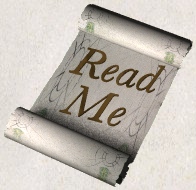
Scrolls are labeled with various titles, probably chosen by
ancient wizards for their amusement value (ex. ``READ ME,'' or
``THANX MAUD'' backwards). Scrolls disappear after you read them
(except for blank ones, without magic spells on them).
One of the most useful of these is the scroll of identify,
which can be used to determine what another object is, whether it
is cursed or blessed, and how many uses it has left. Some
objects of subtle enchantment are difficult to identify without
these.
A mail daemon may run up and deliver mail to you as a scroll
of mail (on versions compiled with this feature). To use this
feature on versions where NetHack mail delivery is triggered by
electronic mail appearing in your system mailbox, you must let
NetHack know where to look for new mail by setting the ``MAIL''
environment variable to the file name of your mailbox. You may
also want to set the ``MAILREADER'' environment variable to the
file name of your favorite reader, so NetHack can shell to it
when you read the scroll. On versions of NetHack where mail is
randomly generated internal to the game, these environment
variables are ignored. You can disable the mail daemon by turning
off the mail option.
The command to read a scroll is `r'.
7.6. Potions

Potions are distinguished by the color of the liquid inside
the flask. They disappear after you quaff them.
Clear potions are potions of water. Sometimes these are
blessed or cursed, resulting in holy or unholy water. Holy water
is the bane of the undead, so potions of holy water are good
things to throw (`t') at them. It is also sometimes very useful
to dip (``#dip'') an object into a potion.
The command to drink a potion is `q' (quaff).
7.7. Wands
Magic wands usually have multiple magical charges. Some
wands are directional-you must give a direction in which to zap
them. You can also zap them at yourself (just give a `.' or `s'
for the direction). Be warned, however, for this is often unwise.
Other wands are nondirectional-they don't require a direction.
The number of charges in a wand is random and decreases by one
whenever you use it.
When the number of charges left in a wand becomes zero,
attempts to use the wand will usually result in nothing happening.
Occasionally, however, it may be possible to squeeze the last few
mana points from an otherwise spent wand, destroying it in the
process. A wand may be recharged by using suitable magic, but
doing so runs the risk of causing it to explode. The chance for
such an explosion starts out very small and increases each time
the wand is recharged.
In a truly desperate situation, when your back is up against
the wall, you might decide to go for broke and break your wand.
This is not for the faint of heart. Doing so will almost cer-
tainly cause a catastrophic release of magical energies.
When you have fully identified a particular wand, inventory
display will include additional information in parentheses: the
number of times it has been recharged followed by a colon and
then by its current number of charges. A current charge count of
-1 is a special case indicating that the wand has been cancelled.
The command to use a wand is `z' (zap). To break one, use
the `a' (apply) command.
7.8. Rings
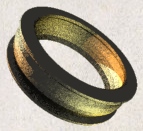
Rings are very useful items, since they are relatively permanent
magic, unlike the usually fleeting effects of potions,
scrolls, and wands.
Putting on a ring activates its magic. You can wear only
two rings, one on each ring finger.
Most rings also cause you to grow hungry more rapidly, the
rate varying with the type of ring.
The commands to use rings are `P' (put on) and `R' (remove).
7.9. Spellbooks
Spellbooks are tomes of mighty magic. When studied with the
`r' (read) command, they transfer to the reader the knowledge of
a spell (and therefore eventually become unreadable) - unless the
attempt backfires. Reading a cursed spellbook or one with mystic
runes beyond your ken can be harmful to your health!
A spell (even when learned) can also backfire when you cast
it. If you attempt to cast a spell well above your experience
level, or if you have little skill with the appropriate spell
type, or cast it at a time when your luck is particularly bad,
you can end up wasting both the energy and the time required in
casting.
Casting a spell calls forth magical energies and focuses
them with your naked mind. Releasing the magical energy releases
some of your memory of the spell with it. Each time you cast a
spell, your familiarity with it will dwindle, until you eventually
forget the details completely and must relearn it.
Just as weapons are divided into groups in which a character
can become proficient (to varying degrees), spells are similarly
grouped. Successfully casting a spell exercises the skill group;
sufficient skill may increase the potency of the spell and reduce
the risk of spell failure. Skill slots are shared with weapons
skills. (See also the section on ``Weapon proficiency''.)
Casting a spell also requires flexible movement, and wearing
various types of armor may interfere with that.
The command to read a spellbook is the same as for scrolls,
`r' (read). The Spells button lists your current spells and the
number of spell points they require. The `Z' (cast) command
casts a spell.
7.10. Tools
Tools are miscellaneous objects with various purposes. Some
tools have a limited number of uses, akin to wand charges. For
example, lamps burn out after a while. Other tools are
containers, which objects can be placed into or taken out of.
The command to use tools is `a' (apply).
7.10.1. Containers
You may encounter bags, boxes, and chests in your travels.
To open one, move to the same spot and choose "loot" from the context menu,
or use the `a' (apply) command when you are carrying it.
However, chests are often locked, and are in any case
unwieldy objects. To unlock a chest, set it down and
either
- use a key or lock-picking tool with the `a' (apply) command,
- kick it (choose "kick" from the context menu), or
- use a weapon to pry it open ("force lock" in the context menu).
Some chests are trapped, causing nasty things to happen when
you unlock or open them. You can check for and try to deactivate
traps with "untrap" from the context menu.
7.11. Amulets
Amulets are very similar to rings, and often more powerful.
Like rings, amulets have various magical properties, some benefi-
cial, some harmful, which are activated by putting them on.
Only one amulet may be worn at a time, around your neck.
The commands to use amulets are the same as for rings, `P'
(put on) and `R' (remove).
7.12. Gems
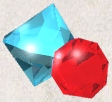
Some gems are valuable, and can be sold for a lot of gold.
They are also a far more efficient way of carrying your riches.
Valuable gems increase your score if you bring them with you when
you exit.
Other small rocks are also categorized as gems, but they are
much less valuable. All rocks, however, can be used as projectile
weapons (if you have a sling). In the most desperate of
cases, you can still throw them by hand.
7.13. Large rocks
Statues and boulders are not particularly useful, and are
generally heavy. It is rumored that some statues are not what
they seem. Very large humanoids (giants and their ilk) have been known
to use boulders as weapons.
7.14. Gold
Gold adds to your score, and you can buy things in shops
with it. There are a number of monsters in the dungeon that may
be influenced by the amount of gold you are carrying (shopkeepers
aside).
Previous: Monsters
Next: Conduct
 hen you find something in the dungeon, it is common to want
to pick it up. In NetHack, this is happens automatically when you
walk over the object (unless you turn off the autopickup
option, or move with the `m' prefix (see commands)).
If you want to pick up an object beneath you,
right-click on yourself and choose "pick up" from
the shortcut menu.
hen you find something in the dungeon, it is common to want
to pick it up. In NetHack, this is happens automatically when you
walk over the object (unless you turn off the autopickup
option, or move with the `m' prefix (see commands)).
If you want to pick up an object beneath you,
right-click on yourself and choose "pick up" from
the shortcut menu.